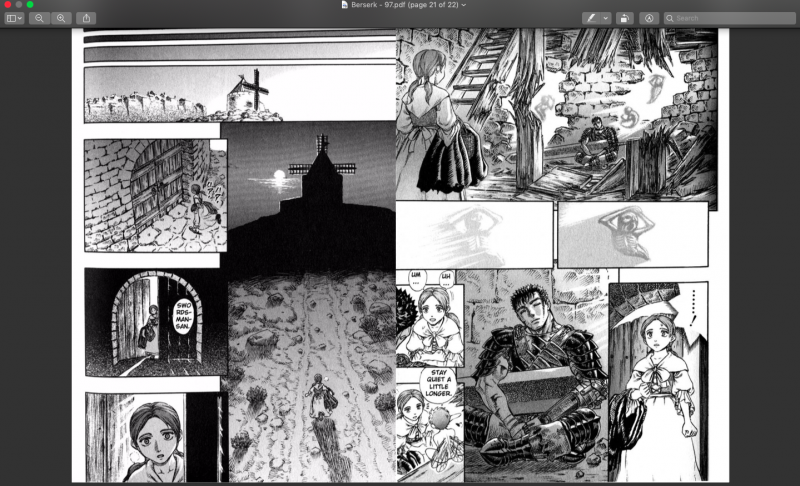Welcome to the forum, Guest
|
TOPIC: Manga Mode
Manga Mode 2 years 10 months ago #6074
|
cybr_
Fresh Boarder
Posts: 6 Karma: 0 |
|
|
Manga Mode 2 years 10 months ago #6076
|
Luis Ángel
Administrator
Posts: 2625 Thank you received: 544 Karma: 8 |
|
Contribute to the project becoming a patron: www.patreon.com/yacreader
You can also donate via Pay-Pal: www.paypal.com/donate?business=5TAMNQCDD...e=Support+YACReader\ |
Manga Mode 2 years 10 months ago #6079
|
cybr_
Fresh Boarder
Posts: 6 Karma: 0 |
|
|
Manga Mode 2 years 10 months ago #6080
|
Luis Ángel
Administrator
Posts: 2625 Thank you received: 544 Karma: 8 |
|
Contribute to the project becoming a patron: www.patreon.com/yacreader
You can also donate via Pay-Pal: www.paypal.com/donate?business=5TAMNQCDD...e=Support+YACReader\ |
Manga Mode 2 years 10 months ago #6081
|
selmf
Developer
Posts: 631 Thank you received: 135 Karma: 18 |
|
My answers are not necessarily official YACReader statements but mostly represent my own opinion in technical matters.
|
Manga Mode 2 years 10 months ago #6082
|
cybr_
Fresh Boarder
Posts: 6 Karma: 0 |
|
|
Manga Mode 2 years 10 months ago #6083
|
Luis Ángel
Administrator
Posts: 2625 Thank you received: 544 Karma: 8 |
|
Contribute to the project becoming a patron: www.patreon.com/yacreader
You can also donate via Pay-Pal: www.paypal.com/donate?business=5TAMNQCDD...e=Support+YACReader\ |
Manga Mode 2 years 10 months ago #6084
|
cybr_
Fresh Boarder
Posts: 6 Karma: 0 |
|
|
Manga Mode 2 years 10 months ago #6085
|
cybr_
Fresh Boarder
Posts: 6 Karma: 0 |
|
|
Manga Mode 2 years 10 months ago #6086
|
Luis Ángel
Administrator
Posts: 2625 Thank you received: 544 Karma: 8 |
|
Contribute to the project becoming a patron: www.patreon.com/yacreader
You can also donate via Pay-Pal: www.paypal.com/donate?business=5TAMNQCDD...e=Support+YACReader\ |
|



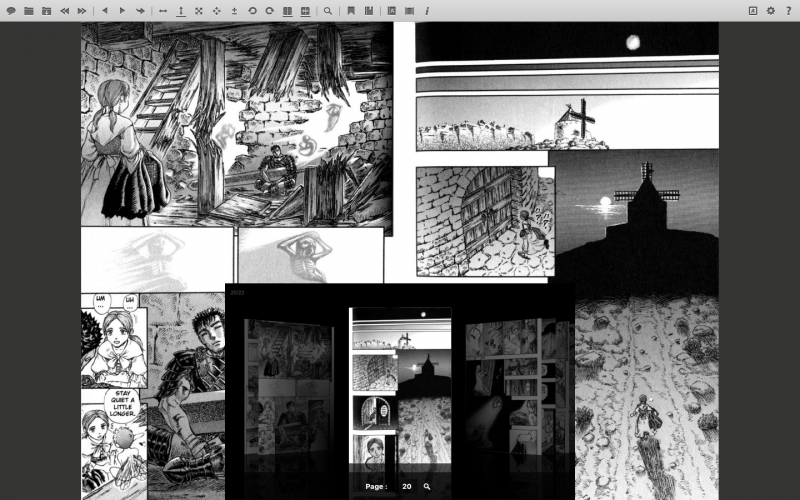
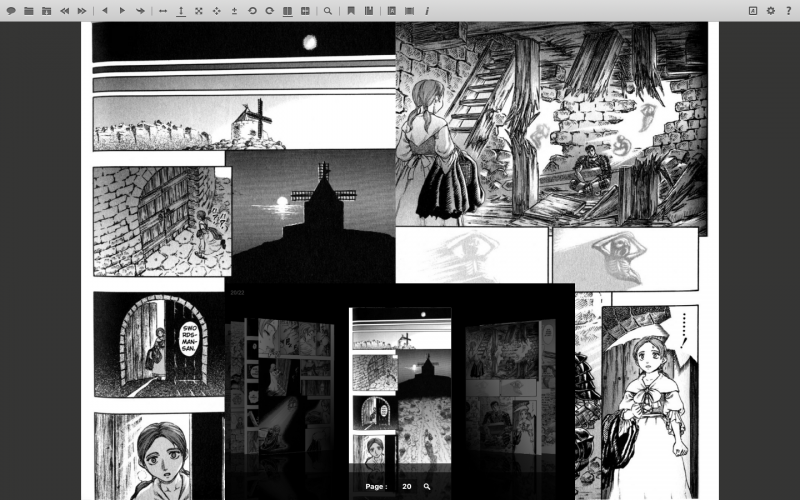
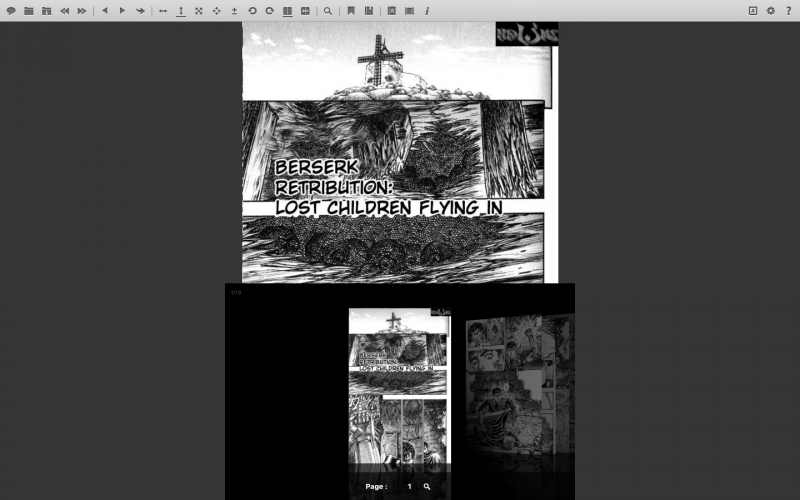
.png)