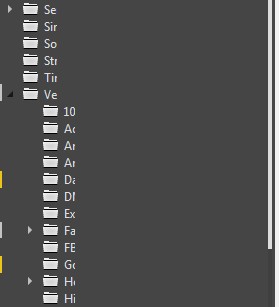Welcome to the forum, Guest
TOPIC: YAC 8.5.0 / Win7 64bit - Issues, RFEs, etc
YAC 8.5.0 / Win7 64bit - Issues, RFEs, etc 8 years 2 days ago #2276
|
YAFUser Offline Fresh Boarder
Posts: 2 Karma: 0 |
hello luis,
i've been using YACReader for windows for several months. i like it and would like to continue using it. i've had some issues which i'll list below. none are critical. i've found a workaround for some. however it would be nice to see the issues addressed in future releases. i decided to dump the whole list in 1 post, rather than fragment it into individual messages scattered in sub-forums. i also decided to be brief with the information. if you would like more information on any particular item, i'll follow up. my setup: Win7 64bit, YAC 8.5.0, library located on NAS ---[ #1 ISSUE ]--- every time YACReaderLibrary exits, windows reports that it has crashed. i have disabled the windows notification. in the event log (Event Viewer > Windows Logs > Application) i noticed the following Error events: frequency noted by '#x', i.e. 30x = 30 times. 1x wrote: Faulting application name: YACReaderLibrary.exe, version: 0.0.0.0, time stamp: 0x56f57130 30x wrote:
Faulting module name: Qt5Core.dll, version: 5.5.1.0, time stamp: 0x561c0609 Exception code: 0xc0000005 Fault offset: 0x00007fc0 Faulting application name: YACReaderLibrary.exe, version: 0.0.0.0, time stamp: 0x56f57130 2x wrote:
Faulting module name: Qt5Core.dll, version: 5.5.1.0, time stamp: 0x561c0609 Exception code: 0xc0000005 Fault offset: 0x00007fc2 Faulting application name: YACReaderLibrary.exe, version: 0.0.0.0, time stamp: 0x56f57130 1x wrote:
Faulting module name: Qt5Network.dll, version: 5.5.1.0, time stamp: 0x561c0687 Exception code: 0xc0000005 Fault offset: 0x000671b0 Faulting application name: YACReaderLibrary.exe, version: 0.0.0.0, time stamp: 0x56f57130 1x wrote:
Faulting module name: Qt5Network.dll, version: 5.5.1.0, time stamp: 0x561c0687 Exception code: 0xc0000005 Fault offset: 0x000671ba Faulting application name: YACReaderLibrary.exe, version: 0.0.0.0, time stamp: 0x56f57130 1x wrote:
Faulting module name: Qt5Network.dll, version: 5.5.1.0, time stamp: 0x561c0687 Exception code: 0xc0000005 Fault offset: 0x0006756f Faulting application name: YACReaderLibrary.exe, version: 0.0.0.0, time stamp: 0x56f57130 1x wrote:
Faulting module name: Qt5Network.dll, version: 5.5.1.0, time stamp: 0x561c0687 Exception code: 0xc0000005 Fault offset: 0x00067571 Faulting application name: YACReaderLibrary.exe, version: 0.0.0.0, time stamp: 0x56f57130 Faulting module name: unknown, version: 0.0.0.0, time stamp: 0x00000000 Exception code: 0xc0000005 Fault offset: 0xff00ffff no errors in yacreaderlibrary.log ---[ #2 RFE ]--- READING LISTS position is not saved. it would be nice if its vertical position was saved. ---[ #3 RFE ]--- when comic information is Edited, the list is reset -- meaning the first comic on the list is selected. this makes editing comics in a large list very cumbersome. for example, let's say in a folder of 100 comics, i need to edit the cover for 35-39. when i edit the cover for 35 and save, the list goes back to 1. then i have to scroll all the way to 36 again. edit,save. list is reset again. i have to scroll all the way to 37, ... it would be nice if the current position is maintained. ---[ #4 ISSUE ]--- modifying the cover requires 2 edit/saves if the CB file is modified. NOTE: i think this only occurs when the file is modified, but i am not 100% sure. i can reproduce it by modifying the file, however i also fuzzily remember it happened when YAC chose the wrong cover and i had to edit to select another image without modifying the file. two examples, 1) incorrect cover image is removed from CB file a) image00 is not the cover, image01 is the cover image b) YAC chooses image00 as cover c) CB file is modified to remove image00 d) library is updated; YAC still shows image00 as cover in the comic flow e) YAC edit, go > then <; now it shows image01 as page 1 in the edit window f) [save]; change does not take effect (image00 is still displayed as cover in the comic flow) 2) CB file has no cover, cover image is later added a) image01 is not the cover b) YAC choses image01 as the cover c) CB file is modified to add image00 as cover d) library is updated; YAC still shows image01 as cover in the comic flow e) YAC edit, go > then <; now it shows image00 as page 1 in the edit window f) [save]; change does not take effect (image01 is still displayed as cover in the comic flow) workaround: e) YAC edit, go >, [save] f) YAC edit, go <, [save] this issue combined with #3 RFE makes it very tedious to correct cover images. based on the image filenames in the .yacreaderlibrary/covers directory, i assume some hashing is done for the CB files. it would be nice to re-detect the cover if the hash has changed. ---[ #5 RFE ]--- comicvine: it would be nice to change 'null' to '' (empty string) if you think this is a personal preference, maybe add the option whether to convert 'null' to '' i don't like seeing null in the comic info. i don't think it serves any purpose. ---[ #6 RFE ]--- improved keyboard navigation i'll split them up: ---[ #6a RFE ]--- alt {key} shortcuts added to comicvine interface. i.e. search, close, next, skip buttons. tab generally works, except when selecting the right series. when inside the series list table, there's no way to get out of it with the keyboard. it would be nice to have alt-N for next, alt-C for close, etc. ---[ #6b RFE ]--- add alt {key} shortcuts to the edit interface. i.e. [Save], [Close] and for the text boxes, Title: alt T to goto Title box, Volume: alt V to goto Volume box, etc. ---[ #6c RFE ]--- navigating FOLDERS list, UP/DOWN works to hilite the folder. i am not sure how to select it, so that its content is displayed in the comic-flow. it would be nice to have <space> (or configurable key?) select the folder ---[ #7 RFE ]--- windows shortcuts (.lnk files) are not supported. i am listing this as an RFE, because i don't think you intended it to work in your initial design. this is split into two: ---[ #7a RFE ]--- shortcuts to files are not supported. example: +FOLDER_A +--FILEA.CBR +FOLDER_B +--FILEB.CBR +--FILEA.LNK (it is pointed to C:\COMICS\FOLDER_A\FILEA.CBR) when the library is updated, i do not see anything in yacreaderlibrary.log ---[ #7b RFE ]--- shortcuts to folders are not supported. example: +FOLDER_A +--FILEA.CBR +FOLDER_B +--FOLDER_A.LNK (it is pointed to C:\COMICS\FOLDER_A) when library is updated i see the following in the log: yacreaderlibrary.log wrote: file not found "C:/COMICS/FOLDER_B/FOLDER_A.lnk/FILEA.CBR" it's interesting that FILEA.CBR is found, however the path to it is incorrect. it should be: "C:/COMICS/FOLDER_A/FILEA.CBR" ---[ #8 ISSUE ]--- if YACReader is started in full screen mode, the screen seems frozen until goto flow is displayed. this only happens if the reader is initiated in full screen mode. it will not happen if the reader starts in windowed mode and then switched to full screen. example: setting is full screen mode a) open comic in YACReader b) screen will freeze on "Loading...please wait!" c) attempt to navigate with keyboard: nothing d) attempt to scroll image with mouse: nothing e) attempt to go to different page: type G, select different page, select [Go To] button: nothing f) bring mouse down, OR type S to bring up the goto flow -- screen is updated! workaround: a) switch to windowed mode b) switch back to full screen mode problem does not exist any more. ---[ #9 RFE ]--- suppress the repeat of the following notification: Library 'XXX' is no longer available. Do you want to remove it? this happens on startup, and every time the missing library is selected.i think the first notification is OK, not every other time. also recommended, choose [No] as the default button. that way the library will not be accidentally deleted and the dialogue box can be quickly bypassed with either <space> or <return> key. my reason for this is that the library is on a NAS, but the network drive is not always mapped. thank you for your time. |
|
Last Edit: 8 years 2 days ago by YAFUser.
The administrator has disabled public write access.
|
YAC 8.5.0 / Win7 64bit - Issues, RFEs, etc 8 years 11 hours ago #2281
|
YAFUser Offline Fresh Boarder
Posts: 2 Karma: 0 |
---[ #10 RFE ]---
for folders that have uncomplete folders inside them to be hi-lighted with a different color. currently folder that are marked uncomplete are marked yellow in the left margin. however if the parent folder is collapsed, user can not see this uncomplete status. my suggestion is to hilite the parent folder(s) with a different color; gray or darker yellow, etc. i made a mock-up image (attached). |
|
Last Edit: 8 years 11 hours ago by YAFUser.
The administrator has disabled public write access.
|
YAC 8.5.0 / Win7 64bit - Issues, RFEs, etc 7 years 11 months ago #2306
|
Luis Ángel online Administrator
Posts: 2612 Thank you received: 543 Karma: 21 |
Thank you very much for all the feedback YAFUser, it is really appreciated.
Reading lists position is saved for me, and I can't reproduce the problem with YACReader in fullscreen mode. The crash on exit is not happening either. Please, create a backup of this folder: C:\Users\your_user_name\AppData\Local\YACReader. You can rename it to YACReader.bak. Then run again YACReaderLibrary and YACReader, let me know if those issues persist. I am wondering if those problems are related to Windows 7...I use Windows 10 btw. |
|
Contribute to the project becoming a patron: www.patreon.com/yacreader
You can also donate via Pay-Pal: www.paypal.com/donate?business=5TAMNQCDD...e=Support+YACReader\
The administrator has disabled public write access.
|