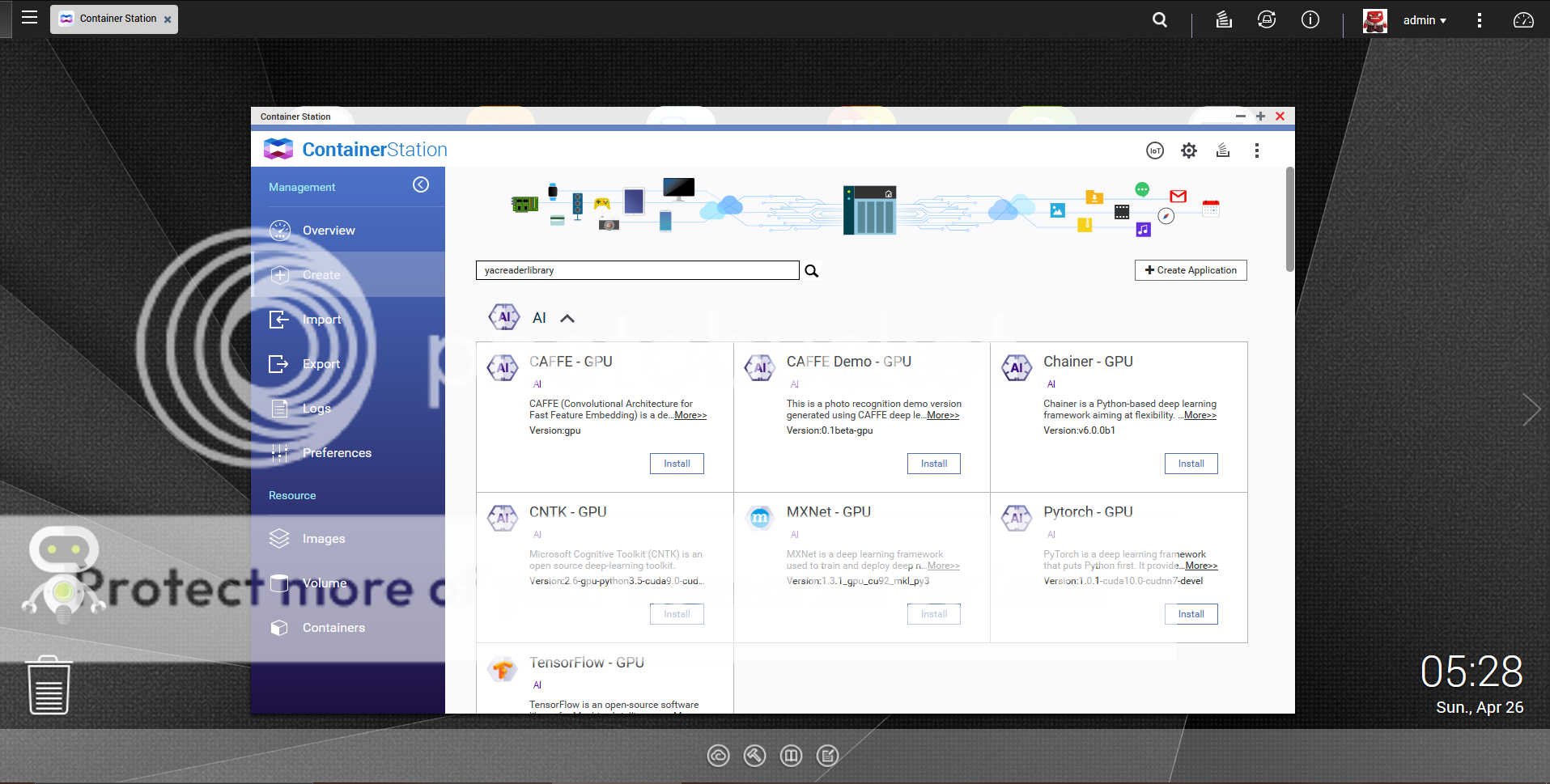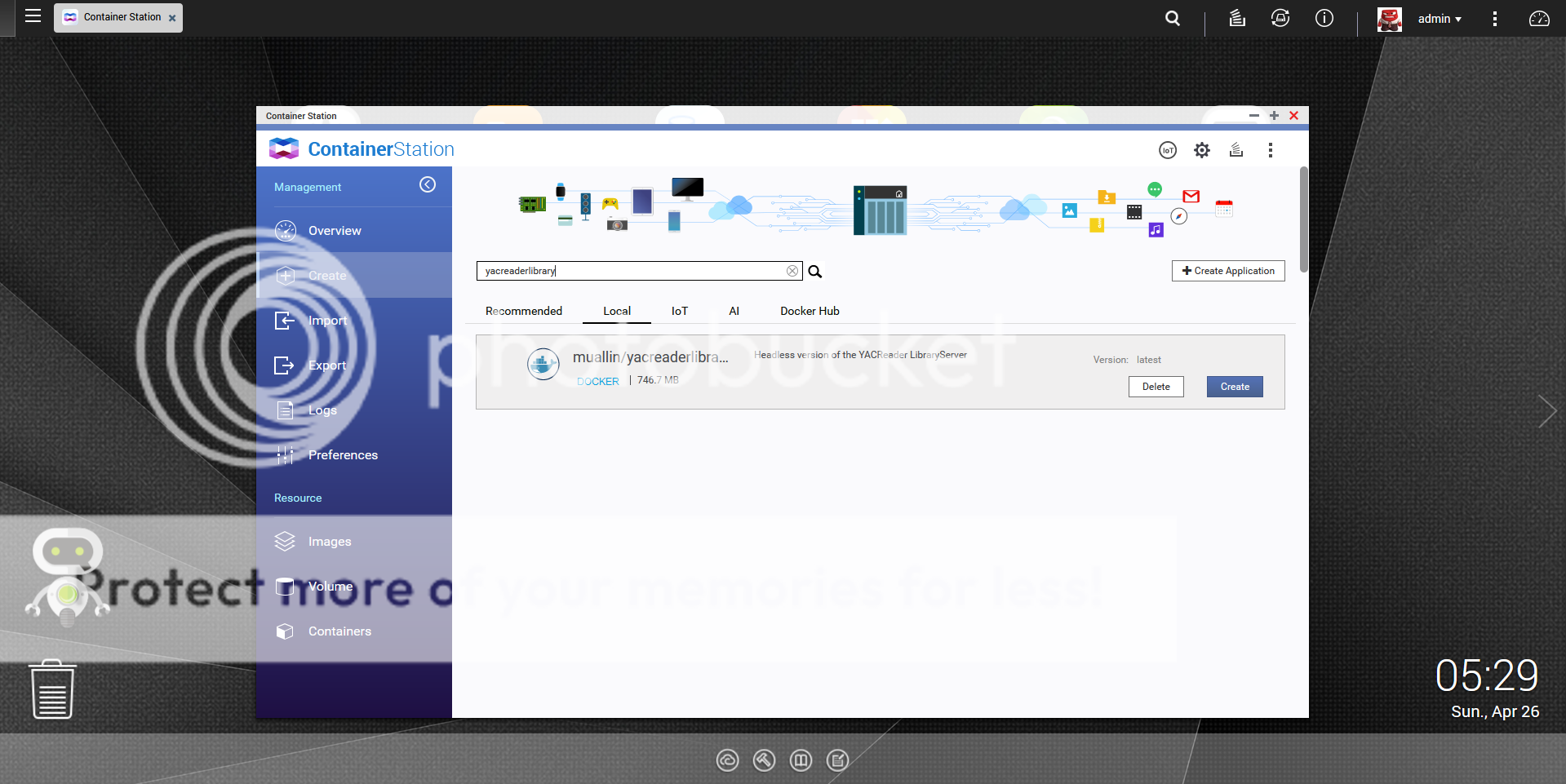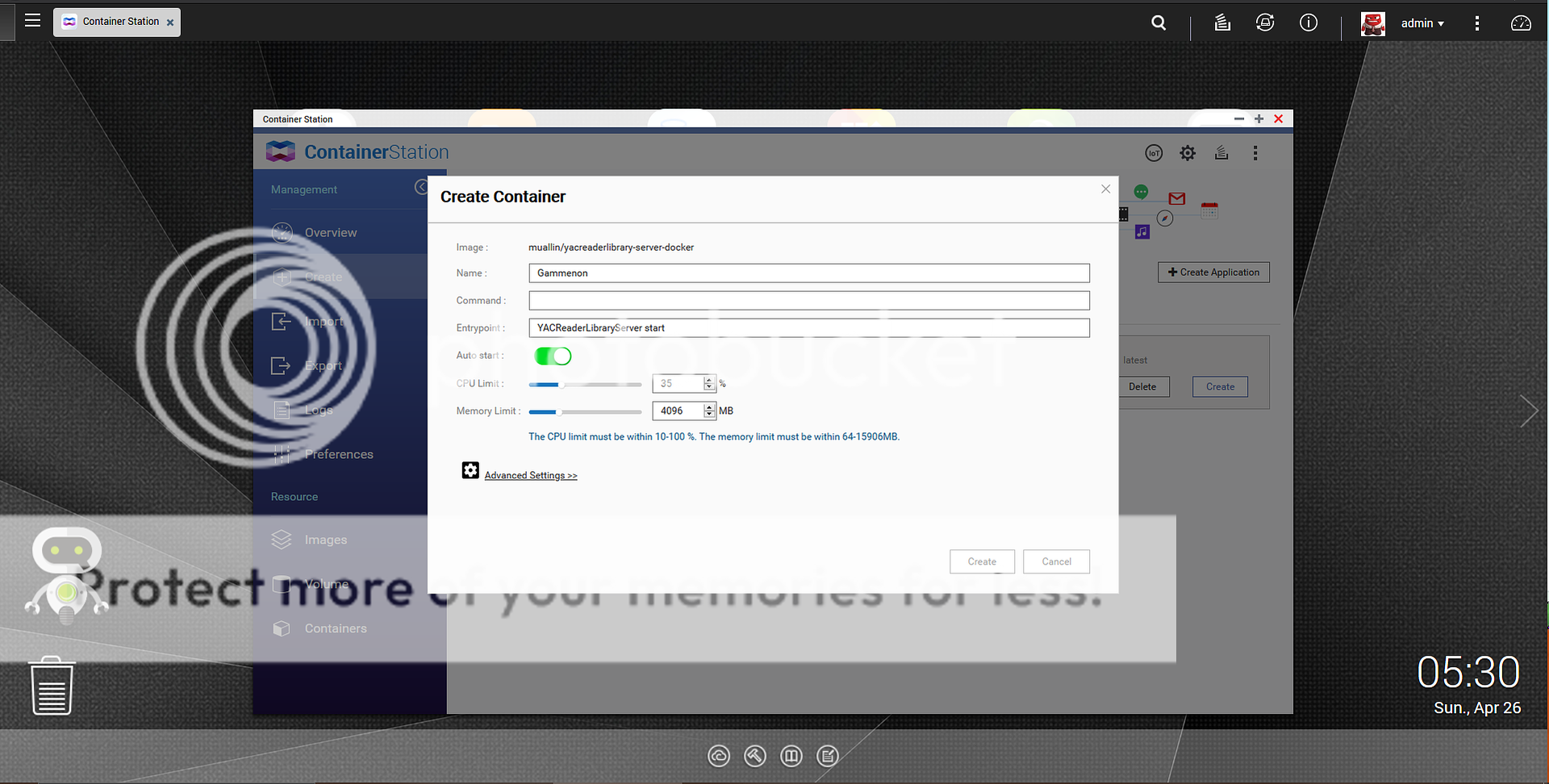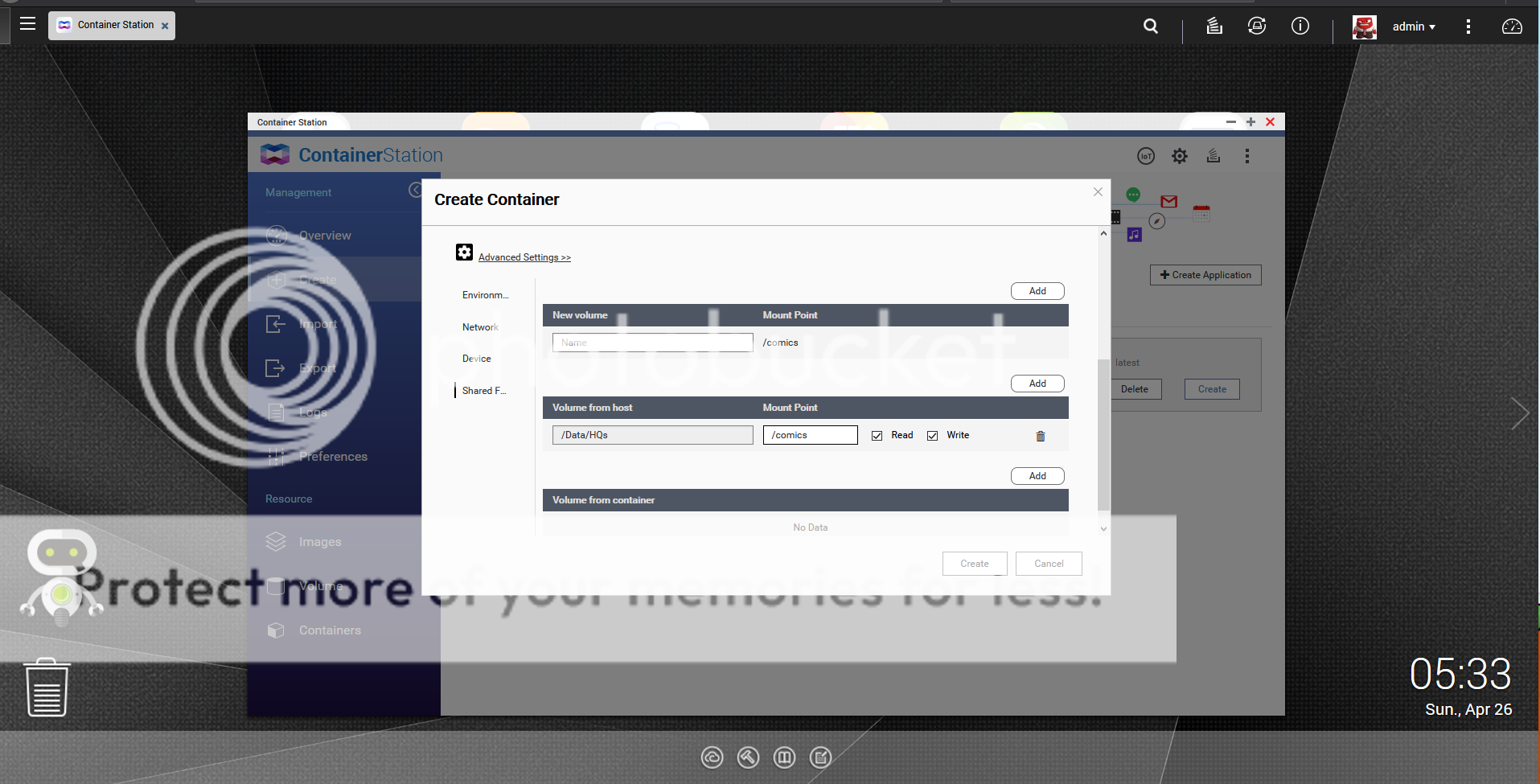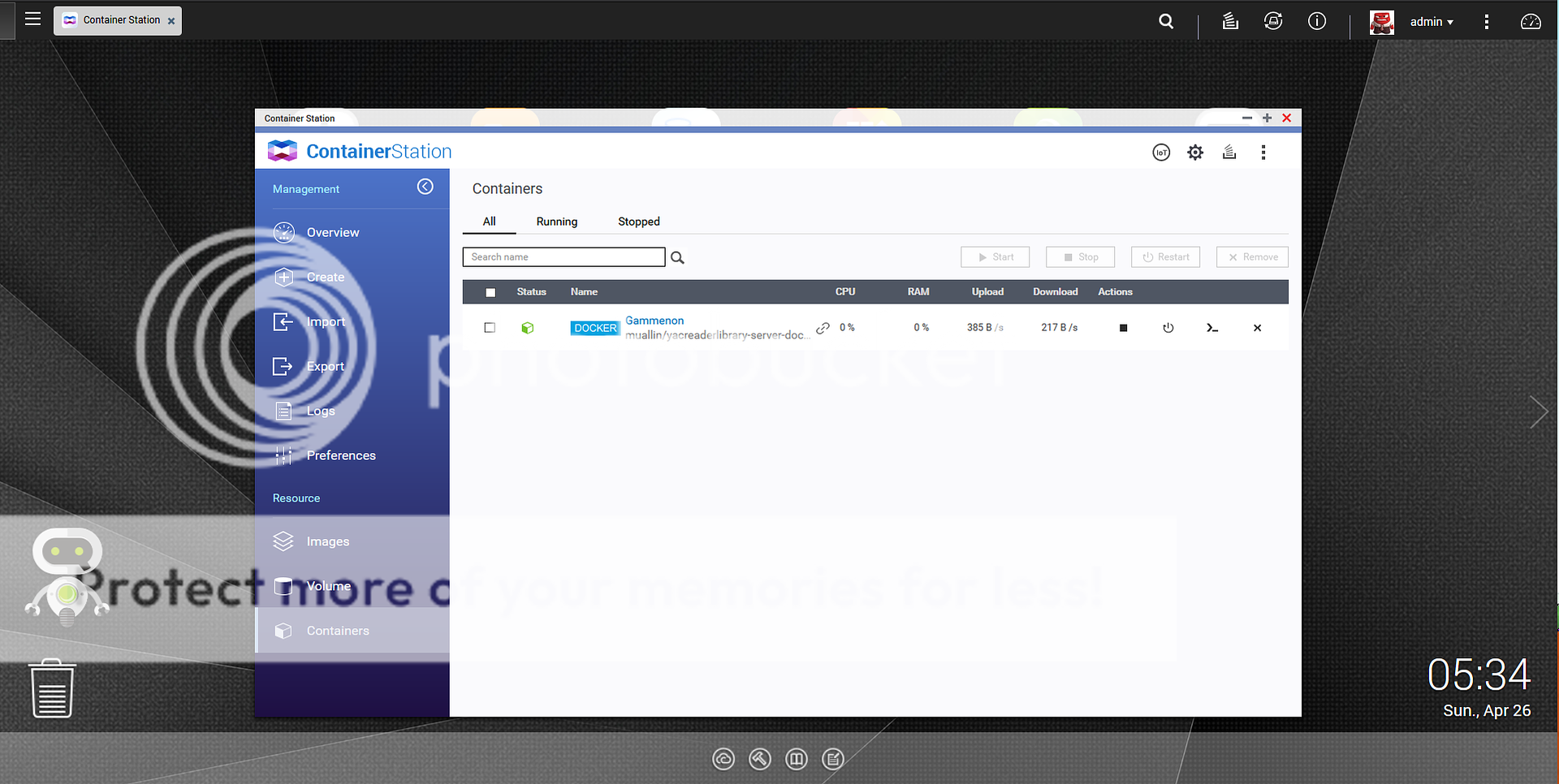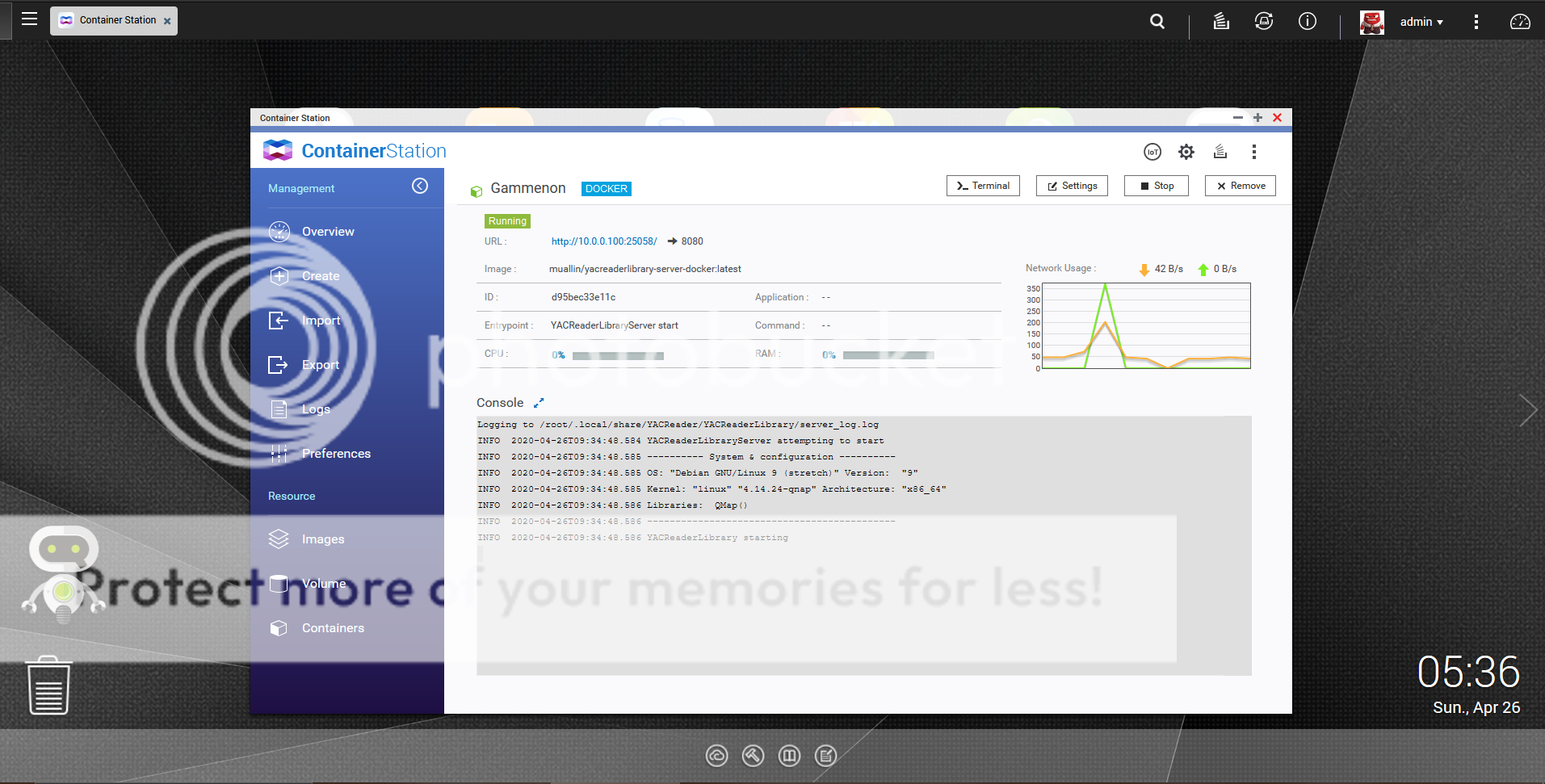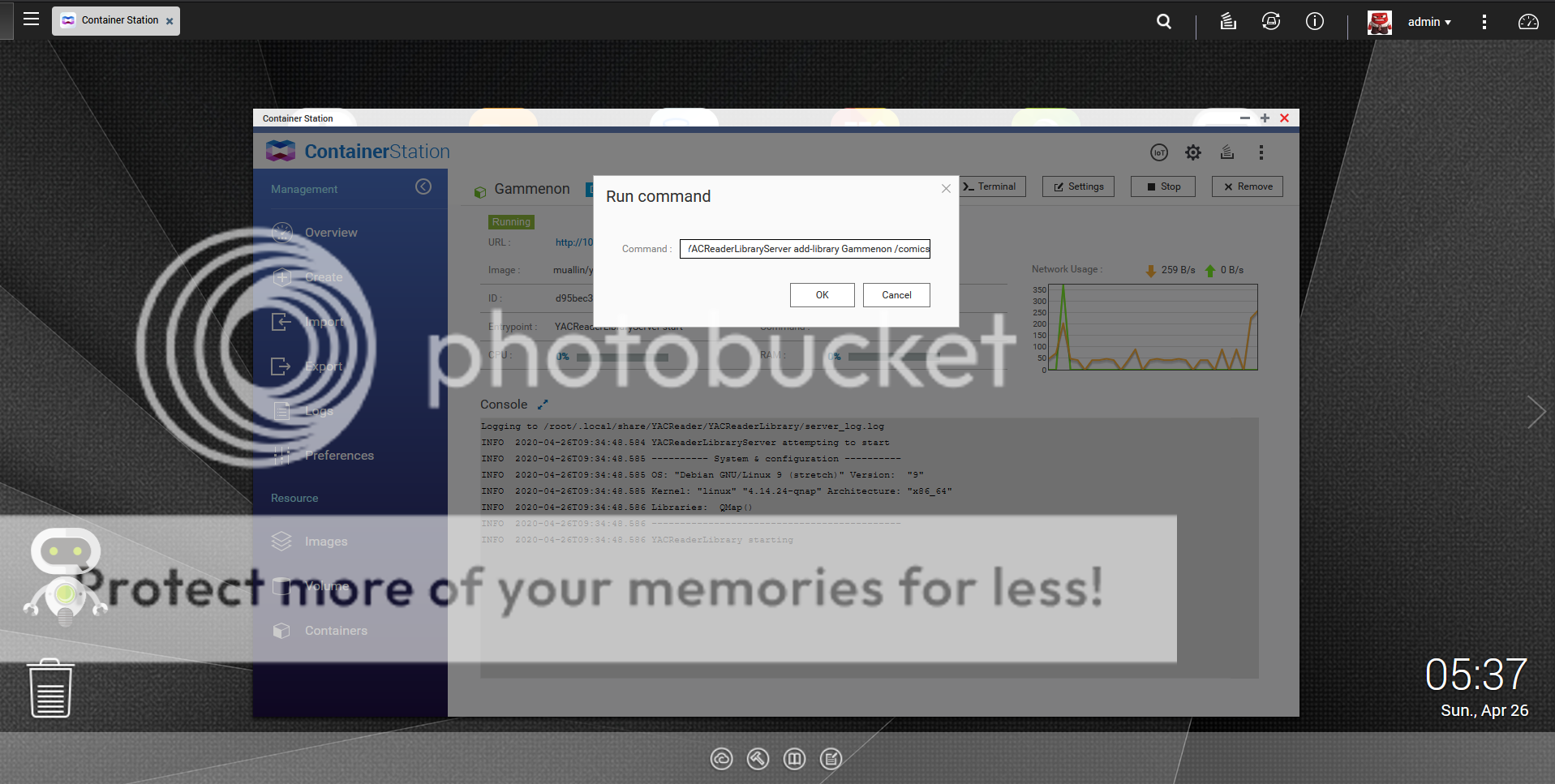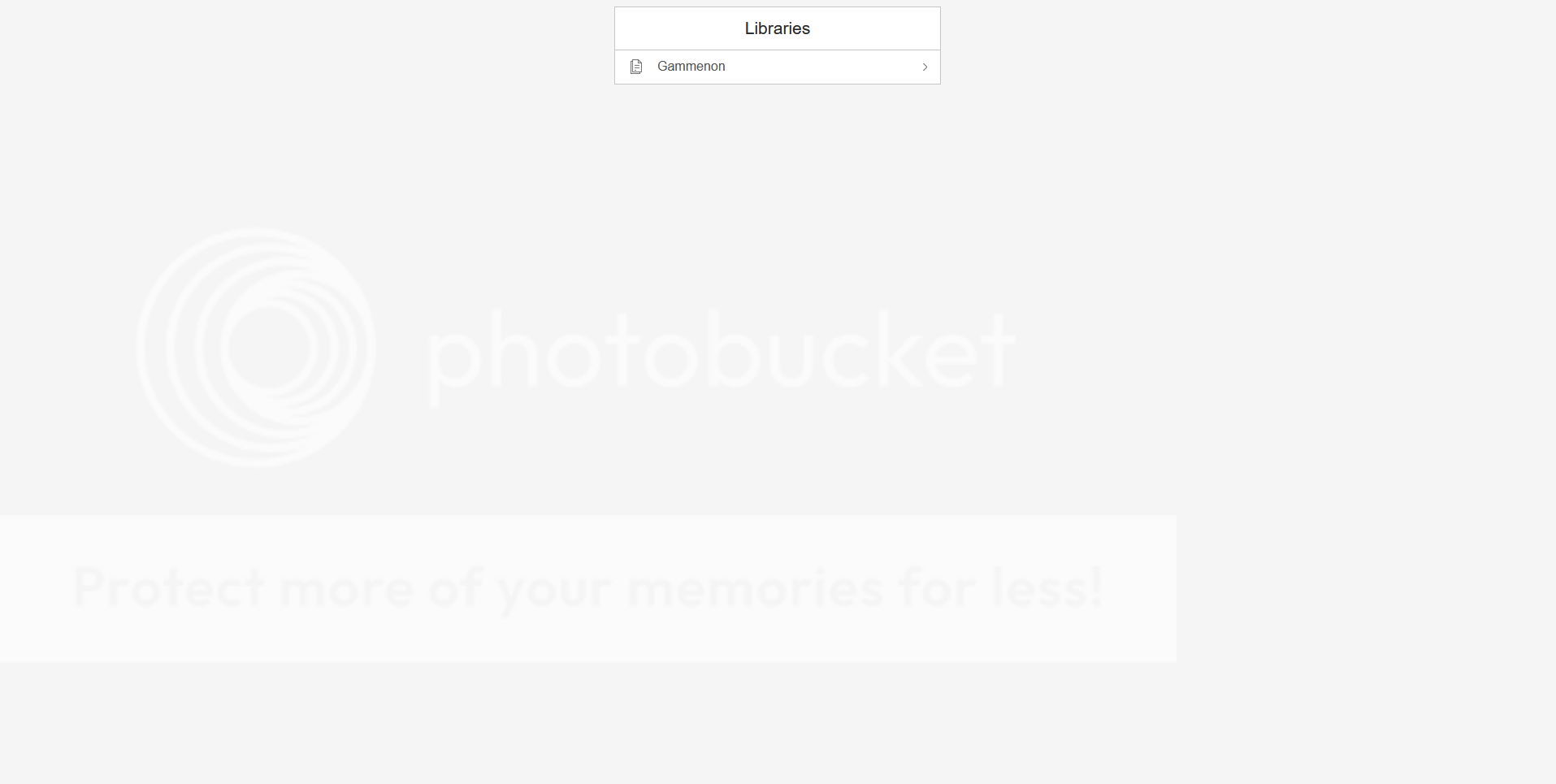Welcome to the forum, Guest
|
TOPIC: How 2 create a YACReader Server using Docker + NAS
How 2 create a YACReader Server using Docker + NAS 4 years 3 months ago #5182
|
lgottschald
Fresh Boarder
Posts: 3 Thank you received: 3 Karma: -1 |
|
|
How 2 create a YACReader Server using Docker + NAS 4 years 3 months ago #5186
|
Luis Ángel
Administrator
Posts: 2705 Thank you received: 562 Karma: -137 |
|
Contribute to the project becoming a patron: www.patreon.com/yacreader
You can also donate via Pay-Pal: www.paypal.com/donate?business=5TAMNQCDD...e=Support+YACReader\ |
How 2 create a YACReader Server using Docker + NAS 4 years 2 months ago #5214
|
prizm
Fresh Boarder
Posts: 7 Karma: 0 |
|
|
How 2 create a YACReader Server using Docker + NAS 4 years 2 months ago #5216
|
Luis Ángel
Administrator
Posts: 2705 Thank you received: 562 Karma: -137 |
|
Contribute to the project becoming a patron: www.patreon.com/yacreader
You can also donate via Pay-Pal: www.paypal.com/donate?business=5TAMNQCDD...e=Support+YACReader\ |
How 2 create a YACReader Server using Docker + NAS 4 years 2 months ago #5224
|
Dampfisten
Fresh Boarder
Posts: 2 Thank you received: 1 Karma: 1 |
|
|
Help needed re: YACReader Server using Docker + NA 4 years 2 months ago #5226
|
Dampfisten
Fresh Boarder
Posts: 2 Thank you received: 1 Karma: 1 |
|
|
Help needed re: YACReader Server using Docker + NA 4 years 2 months ago #5234
|
lgottschald
Fresh Boarder
Posts: 3 Thank you received: 3 Karma: -1 |
|
|
Help needed re: YACReader Server using Docker + NA 3 years 3 days ago #6143
|
ST
Fresh Boarder
Posts: 13 Thank you received: 1 Karma: 0 |
|
|
Help needed re: YACReader Server using Docker + NA 2 years 1 month ago #6812
|
danhackley
Expert Boarder
Posts: 82 Thank you received: 6 Karma: 0 |
|
|
How 2 create a YACReader Server using Docker + NAS 2 years 1 month ago #6813
|
danhackley
Expert Boarder
Posts: 82 Thank you received: 6 Karma: 0 |
|
|
|