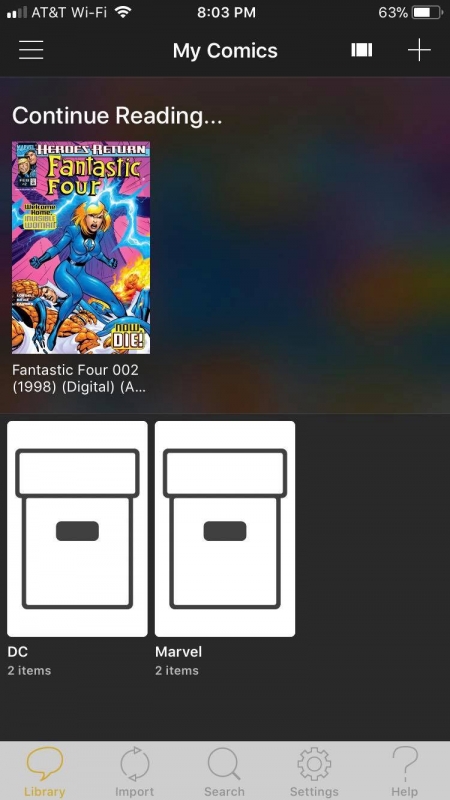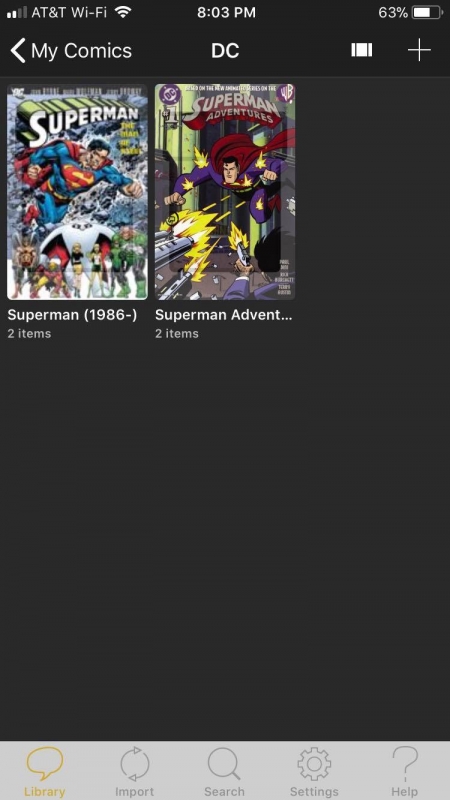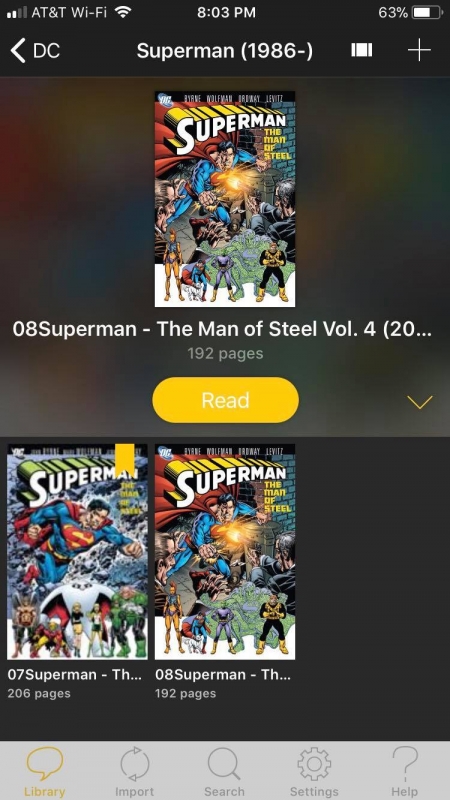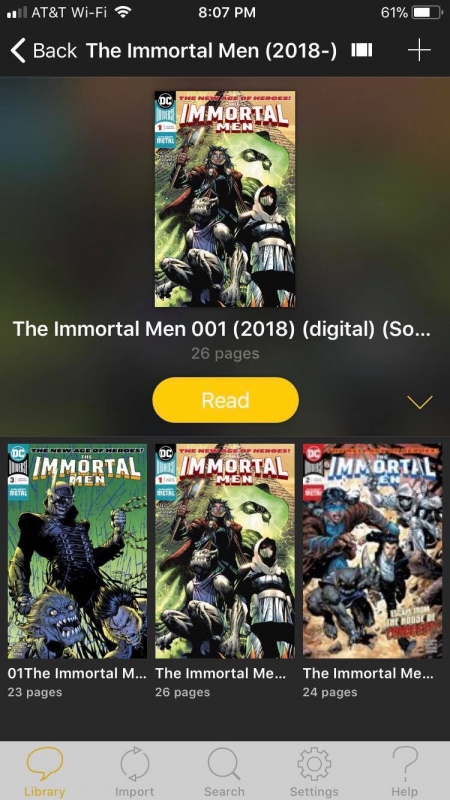Welcome to the forum, Guest
TOPIC: YACReader 9.5.0 + YACReader 3.0 for iOS
YACReader 9.5.0 + YACReader 3.0 for iOS 5 years 10 months ago #4017
|
mmalone27
Fresh Boarder
Posts: 1 Karma: 0 |
|
|
YACReader 9.5.0 + YACReader 3.0 for iOS 5 years 10 months ago #4018
|
numanmania
Junior Boarder
Posts: 25 Karma: 0 |
|
|
YACReader 9.5.0 + YACReader 3.0 for iOS 5 years 10 months ago #4019
|
Luis Ángel
Administrator
Posts: 2617 Thank you received: 543 Karma: 22 |
|
Contribute to the project becoming a patron: www.patreon.com/yacreader
You can also donate via Pay-Pal: www.paypal.com/donate?business=5TAMNQCDD...e=Support+YACReader\ |
YACReader 9.5.0 + YACReader 3.0 for iOS 5 years 10 months ago #4020
|
numanmania
Junior Boarder
Posts: 25 Karma: 0 |
|
|
YACReader 9.5.0 + YACReader 3.0 for iOS 5 years 10 months ago #4021
|
Luis Ángel
Administrator
Posts: 2617 Thank you received: 543 Karma: 22 |
|
Contribute to the project becoming a patron: www.patreon.com/yacreader
You can also donate via Pay-Pal: www.paypal.com/donate?business=5TAMNQCDD...e=Support+YACReader\ |
YACReader 9.5.0 + YACReader 3.0 for iOS 5 years 9 months ago #4025
|
ThatGuy
Fresh Boarder
Posts: 3 Karma: 0 |
|
|
YACReader 9.5.0 + YACReader 3.0 for iOS 5 years 9 months ago #4026
|
Luis Ángel
Administrator
Posts: 2617 Thank you received: 543 Karma: 22 |
|
Contribute to the project becoming a patron: www.patreon.com/yacreader
You can also donate via Pay-Pal: www.paypal.com/donate?business=5TAMNQCDD...e=Support+YACReader\ |
YACReader 9.5.0 + YACReader 3.0 for iOS 5 years 9 months ago #4027
|
ThatGuy
Fresh Boarder
Posts: 3 Karma: 0 |
|
|
YACReader 9.5.0 + YACReader 3.0 for iOS 5 years 9 months ago #4030
|
Luis Ángel
Administrator
Posts: 2617 Thank you received: 543 Karma: 22 |
|
Contribute to the project becoming a patron: www.patreon.com/yacreader
You can also donate via Pay-Pal: www.paypal.com/donate?business=5TAMNQCDD...e=Support+YACReader\ |
YACReader 9.5.0 + YACReader 3.0 for iOS 5 years 9 months ago #4032
|
ThatGuy
Fresh Boarder
Posts: 3 Karma: 0 |
|
|