New step: YACReader 7.1.0
July 01, 14
A new version is here. Check the changelog:
- Added states to folders. Now you can mark any folder as uncompleted (if the series is not completed) and read (if you have read all the comics in a particular folder).
- Fixed the PDF bug affecting the MacOSX version.
- Fixed a bug in the comunication between YACReaderLibrary <-> YACReader.
- Comics' rating can now be reset.
- Fixed bug causing 'read' comics to change their status to 'reading'.
- Minor bug fixes.
I hope you will enjoy the new version. As always, any suggestion will be welcome.
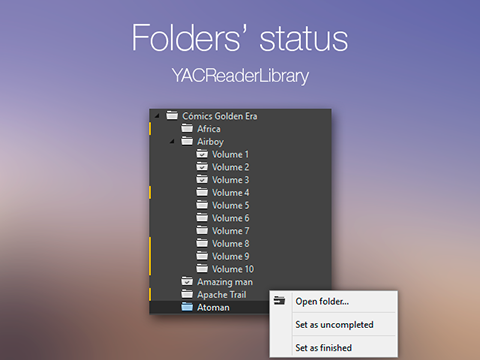
New folders' status - YACReader 7.1.0
Little update: 7.0.1 is out
May 06, 14
This is an update for fixing a couple of issues:
- communication problems between YACReader and YACReaderLibrary under certain circumstances.
- QR code not being showed on MacOSX
This update also includes the Turkish translation.
There are two known issues, at least in MacOSX:
- PDF files are causing crashes to some users. If you are experiencing this issue, please check this topic in the forum
- Bookmarks are not saved after closing YACReader. It seems that this issue is intermittent, let me know if you have found a certain patter for doing it work
As always, I hope you will enjoy this new version. If you have any question or if you have any issue, please do not hesitate to contact me or use forum.
YACReader 7.0 is here!
February 15, 14
YACReader 7.0 is finally avaialble. The most important update is the integration of a Comic Vine scraper in YACReaderLibrary, now you can get automatically all the information tags for your comics easily. Check the list of new features and download the new version.
- Faster file opening in YACReader
- Opening comics by last read page
- Added comic ratings and current page information to YACReaderLibray
- Each comics has its bookmarks and image settings stored in YACReaderLibrary (if you are opening the comics from it, YACReader<->YACReaderLibrary integration)
- Dropping images on YACReader will open the containing folder as a comic by the dropped file
- Added Comic Vine scraper
- Settings are now stored in user's data folder
- Added log to YACReaderLibrary for bug reporting
- Fixed issues deleting comics
- Improved errors management
- Fixed key events in goToFlow
- Fixed bug in 'update library' causing slow update times.
- Some UI updates
- Bug fixes
I hope you will enjoy the new version. As always, any suggestion will be welcome.
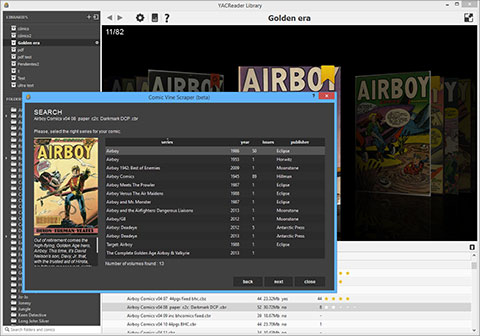
Comic Vine support - YACReader 7.0.0
YACReader 6.5.3 available for download
July 03, 13
The new user interface for YACReader and YACReaderLibrary is ready! But this is not the only new feature, check the change log and get it!
- New user interface
- Improved the stability of the server (iOS users)
- New design for the properties dialog (new interactive cover preview and selection)
- History navigation (backward and forward buttons added to the library)
- Improved libraries management
- Magnifying background color matches now the viewer background color
- New set to height button
- Better double page mode (normalized page height)
- Delete comics from the disk using the library
- Button for hiding the covers in the import screen
- Reordering columns in the comics view is now possible
- New column 'Read' added
- General stability improvements
- Bug fixes
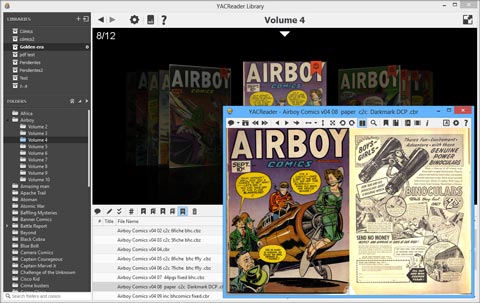
New user interface - YACReader 6.5.3
YACReader 6.2.0 is out!
May 26, 13
YACReader 6.2.0 is out! Check the changelog and get it!
- New 'welcome' window (only shown if there are no libraries)
- New import/update window
- New search input (more compact)
- New read comic bookmark ribbon (only for OpenGL)
- Some tool buttons have been moved or removed
- New way for deleting metainformation from disk (database and covers)
- Avanced options for YACReader Flow are hidden by default, they are still available pressing a button (more compact settings dialogs).
- Added some missing shortcuts to YACReaderLibrary
- Bug fixed: home/end shortcuts crash
- Bug fixed: covers not loading on first opening in YACReaderLibrary
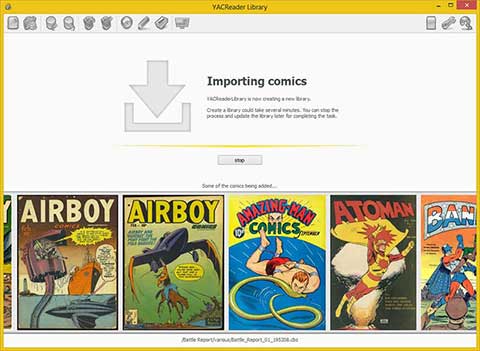
New importing window in YACReader 6.2.0