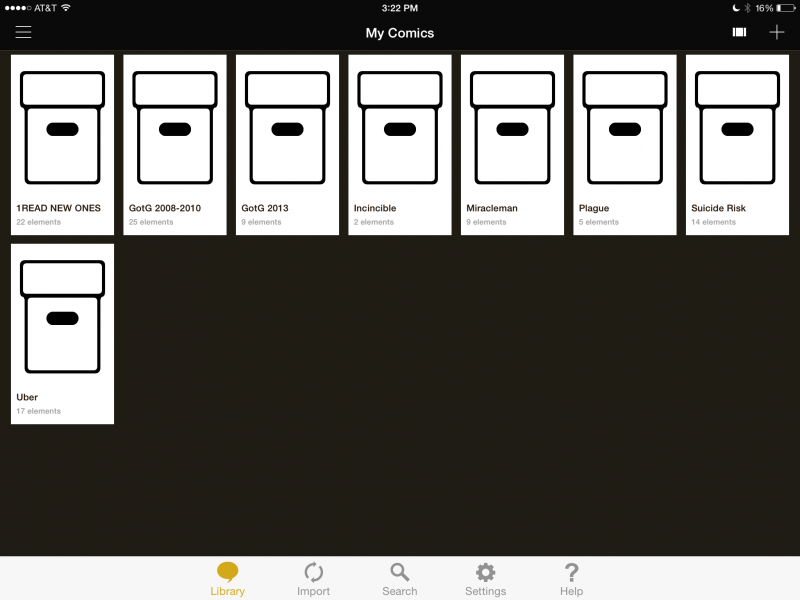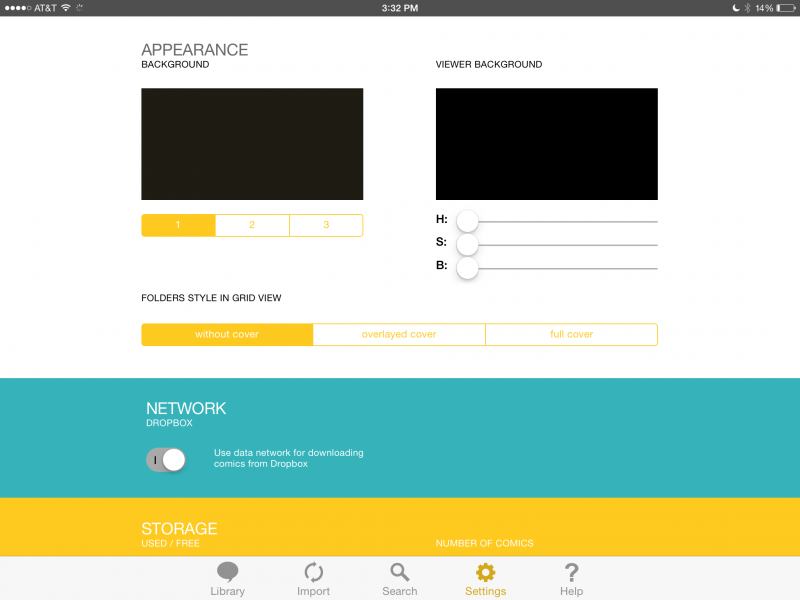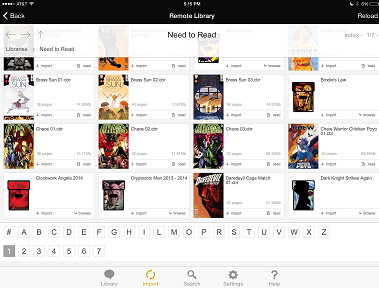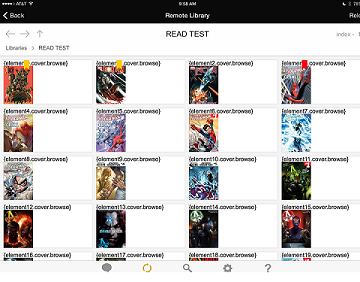Welcome to the forum, Guest
TOPIC: YACReader 1.6.0 iOS + YACReader 7.2.0 beta
YACReader 1.6.0 iOS + YACReader 7.2.0 beta 9 years 8 months ago #644
|
Jpschouten
Fresh Boarder
Posts: 6 Karma: 0 |
|
|
YACReader 1.6.0 iOS + YACReader 7.2.0 beta 9 years 8 months ago #645
|
Luis Ángel
Administrator
Posts: 2616 Thank you received: 543 Karma: 22 |
|
Contribute to the project becoming a patron: www.patreon.com/yacreader
You can also donate via Pay-Pal: www.paypal.com/donate?business=5TAMNQCDD...e=Support+YACReader\ |
YACReader 1.6.0 iOS + YACReader 7.2.0 beta 9 years 8 months ago #646
|
ClarkandBruce
Junior Boarder
Posts: 34 Thank you received: 1 Karma: 0 |
|
I am Kal-El, the Man of Steel
|
YACReader 1.6.0 iOS + YACReader 7.2.0 beta 9 years 8 months ago #647
|
Jpschouten
Fresh Boarder
Posts: 6 Karma: 0 |
|
|
YACReader 1.6.0 iOS + YACReader 7.2.0 beta 9 years 8 months ago #648
|
robson.sobral
Expert Boarder
Posts: 126 Thank you received: 9 Karma: 0 |
|
|
YACReader 1.6.0 iOS + YACReader 7.2.0 beta 9 years 8 months ago #649
|
Luis Ángel
Administrator
Posts: 2616 Thank you received: 543 Karma: 22 |
|
Contribute to the project becoming a patron: www.patreon.com/yacreader
You can also donate via Pay-Pal: www.paypal.com/donate?business=5TAMNQCDD...e=Support+YACReader\ |
YACReader 1.6.0 iOS + YACReader 7.2.0 beta 9 years 8 months ago #654
|
ClarkandBruce
Junior Boarder
Posts: 34 Thank you received: 1 Karma: 0 |
|
I am Kal-El, the Man of Steel
|
YACReader 1.6.0 iOS + YACReader 7.2.0 beta 9 years 8 months ago #655
|
robr78
Fresh Boarder
Posts: 1 Karma: 0 |
|
|
YACReader 1.6.0 iOS + YACReader 7.2.0 beta 9 years 8 months ago #656
|
robson.sobral
Expert Boarder
Posts: 126 Thank you received: 9 Karma: 0 |
|
|
YACReader 1.6.0 iOS + YACReader 7.2.0 beta 9 years 8 months ago #657
|
Luis Ángel
Administrator
Posts: 2616 Thank you received: 543 Karma: 22 |
|
Contribute to the project becoming a patron: www.patreon.com/yacreader
You can also donate via Pay-Pal: www.paypal.com/donate?business=5TAMNQCDD...e=Support+YACReader\ |